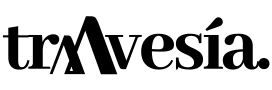Garmin Oregon® 700
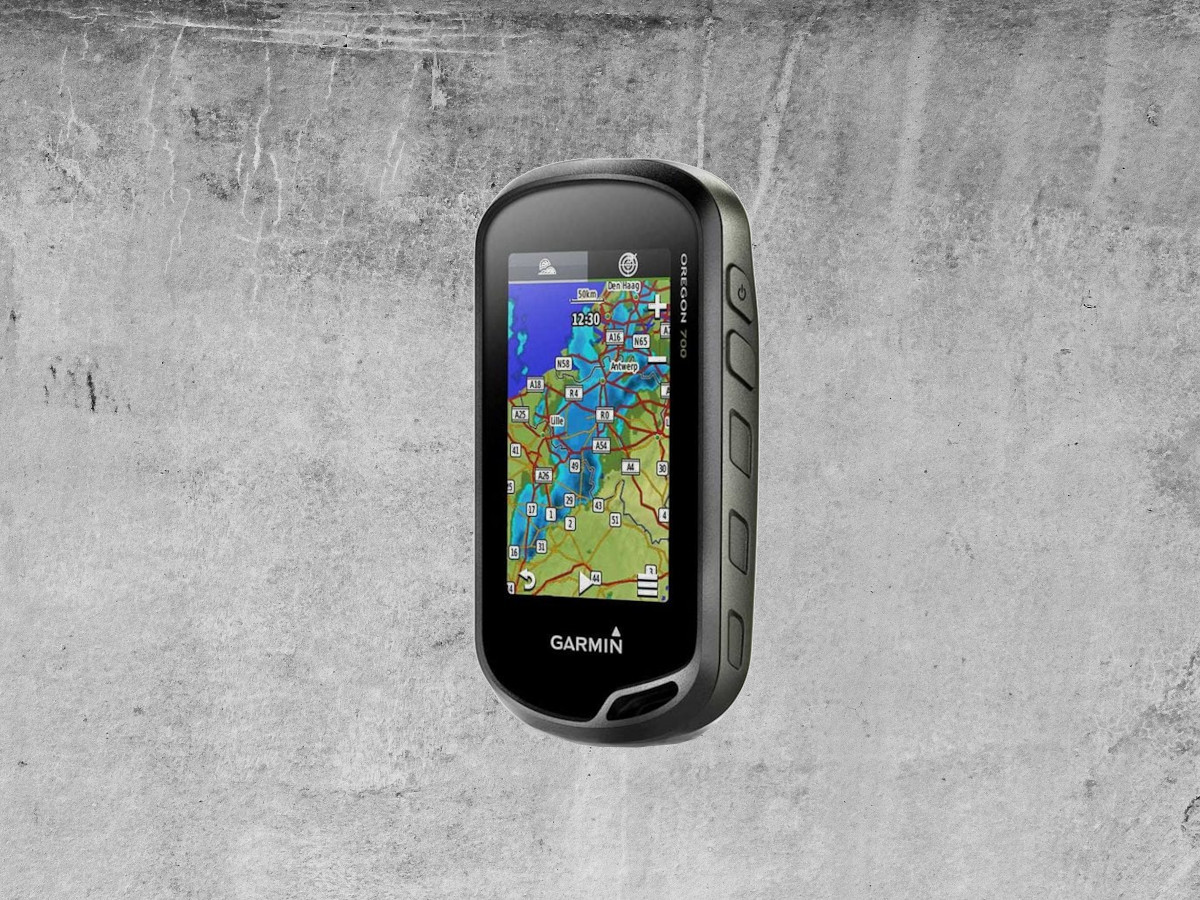
The Garmin Oregon® 700 is a rugged outdoor device with GPS/GLONASS, Wi-Fi, GPS/GLONASS, Wi-Fi®integrated and much more
The following is a review of this model to highlight its strengths and weaknesses. Oregon 700. After extensive testing to analyse the performance of the device, the following is the result obtained.
Physical and performance characteristics
- GPS and GLONASS compatible (better performance in demanding environments than GPS reception alone)
- 3-axis compass with accelerometer and barometric altimeter sensors (improved antenna).
- Horizontal or vertical viewing. 3 inch sunlight readable touch screen with dual orientation.
- Expanded wireless connectivity. The Garmin Oregon 700 is Wi-Fi, Bluetooth®, ANT+® and compatible with Weather Active and Geocaching Live.
- Bluetooth® Smart Notifications1 and automatic uploads to Garmin Connect™.
YOU MAY BE INTERESTED IN: Best mountain gps of 2020
Pros and cons.
Before delving further into the Oregon 700We will show you in general terms the advantages and disadvantages of this navigation device. In the following, we will go more deeply into those details that make this model unique.
- AdvantagesFirst of all, its screen is touch-sensitive and has a very good response. You could say that it is similar to a mobile phone. Another feature that makes this device great is that it has different profiles for each type of activity. It also offers the function of being able to send messages and communicate.
- DisadvantagesBattery life could be a point for improvement. On the other hand, it is difficult to use the device with gloves on.

Technical specifications.
We are going through a trend in which minimalism is in vogue. The major brands know this, which is why Garmin is marketing smaller and smaller electronic devices. The Oregon 700 is no exception. It's a lightweight device, about 210 grams with the battery in place, and easy to carry in your pocket. Its dimensions are as follows: 6.1 centimetres wide, 11.4 centimetres high, and 3.3 centimetres deep. The screen is 3 inches. That's about half the size of a conventional mobile phone today. The screen resolution is very good, namely 240×400 pixels. The Oregon 700 has an internal memory of 1.7 GB in order to store your workouts and routes. In case this is not enough, a microSD card of up to 32 GB can be inserted. This card is not included in the purchase. In total, about 250 routes can be stored. It is worth mentioning that the Oregon 700 does not have any pre-installed maps.
Value for money.
The Garmin Oregon 700 is priced at 400 euros in the official Garmin shop. It is a device that obviously not everyone can afford. But it must be said that although there are other models of different brands that have a lower starting price, they are not as easy and comfortable to use as the Garmin. That's the thing about buying a Garmin: you have to pay for quality. Therefore, it is clear that if you have a high budget, and you can afford 400 euros, the Garmin will not let you down.
Performance.
Now we're going to prove that the price is justified. After several outdoor tests with the Garmin Oregon 700 it has become clear that it is a significant improvement on the Oregon 600 series. In the following, we will look at the most basic aspects that demonstrate the good or bad quality of a mountain GPS.
Signal.
It is essential that a device used for navigation has perfect connectivity with the satellites so that at no time is the signal lost, and so that the entire route is saved. As far as the signal is concerned, the signal reception capability of the Oregon 700's satellites is good. At first glance, it is quite difficult to see that there are other models that are much faster and more accurate. For an amateur athlete, the speed, accuracy and signal reception of this model is sufficient. It is true that there are models that connect faster, or mark the route taken more accurately, but the differences are minimal. Even so, it is worth remembering that in places such as lush forests, or spaces such as caves, there can always be a problem receiving the signal from satellites.
Usability.
Ease of use is one of the areas where the Garmin Oregon 700 excels. When you're out in the mountains, or riding a bike, you don't want to stop to think and figure out how to operate the device you're holding in your hands. That's why Garmin works hard to make it easy for the customer to operate. Therefore, the Garmin Oregon 700 is very intuitive, and does not present great difficulties for users with a basic knowledge of technology. This particular device has a very responsive touchscreen with a modern interface and easy to use, intuitive menus. If you are used to using a mobile phone with a touch screen, you will have no problem with this little device. The operation is very similar: maps are swiped from one side to the other with the swipe of a finger, and with the swipe of two fingers you can zoom in or out on what is displayed on the screen. The on/off button is located on the top right of the device and is also used to enter the menu. In the menu you will find all the functions offered by this navigator so that you can customise the navigation screen to your liking. With the button at the bottom right you can mark the waypoints (waypoints) of your route. When you press this button, a reasonably sized keyboard will appear on the screen so that you can save the name of the marked waypoint. In total you can save 10,000 waypoints. The Oregon 700 hides quite a few secrets in its menu that must be discovered with patience. There are many video tutorials on Youtube that will help you to find your way around. If you take advantage of your free time to take a closer look at the functions of the Oregon 700, you will be able to get the most out of it on your outings.
Navigation.
Although the Garmin Oregon 700 has many extras, and many features that may or may not seem unnecessary, the basic function of this small electronic device is navigation. With this electronic device navigation is very simple. The default maps provided with this Garmin model are basic and easy to read. In addition, the Oregon 700 offers several navigation possibilities. On the one hand, there is route planning. With the help of Google Earth or Garmin's BaseCamp software you can plan your trip. This means that you can create routes or choose routes you have already created and upload them to the GPS navigator. With the Oregon 700 you can follow those tracks and landmarks. In addition, the Oregon 700 offers the TracBack function. This means that the device will memorise the route you've taken, and you can retrace your steps. This feature can be very useful while exploring tunnels, when you lose a glove and want to retrieve it, or when you get lost or disoriented. Finally, this Garmin GPS also offers the Livetracking function. Thanks to this feature, it will be able to track your route live. This technology is already being used by several mountaineers so that their followers don't miss any detail of their adventure.
Quality of the screen.
In addition to the good and easy navigation, the quality and performance of the screen is also great. The touchscreen that Garmin builds into the Oregon 700 is probably one of the best displays we've tested to date. Garmin claims the screen is sunlight readable, and it is. During testing there was no difficulty reading the screen. You also have the possibility to adjust the brightness to your liking. When the sun is shining, the brightness should be set to maximum, but when it is not necessary, it can also be reduced to save battery life. In addition, just like a mobile phone, the screen of the Oregon 700 can be tilted vertically and horizontally.
Speed.
Anyone who has owned a mountain GPS knows the frustration of not being able to find a signal quickly. However, the technologies employed by Garmin make those frustrations a thing of the past. Touchscreen response, satellite signal reception and map loading is fast on the Garmin Oregon 700. In addition, for those who are impatient, Extended Prediction Orbit (EPO) files can also be downloaded to the GPS in order to decrease the time it takes to search for satellites. These files work to predict satellite paths and help the GPS find satellites more easily. To finish with the speed section, it is worth mentioning that the map loading speed can be reduced in order to save energy.
Versatility and reliability.
The versatility of the Garmin Oregon 700 is almost absolute. The device can be customised and adjusted to the different sports you're doing at the time. For example, you can change the information you want to see on your screen depending on whether you're mountaineering or riding a road bike. Every adventure you go on will be customised to your liking.
The Oregon 700 lacks a few features to be able to say that it has all the features that a GPS can have. For example, it has no camera and no torch. However, there will be other devices with these features that lack others. You can't ask for everything. What the Garmin Oregon 700 does have is an electronic compass that always keeps you on course, even when you're standing still or moving. It also has, among many other things, an altimeter to reliably display the altitude you've reached. In addition to these functions, the Oregon 700 has connectivity capabilities. It has wireless Wifi, Bluetooth, and connectivity with ANT+ sensors. Thanks to these, you can instantly share all the information with your friends. You can also share your location in real time, and receive weather notifications. Combine all these features with its large and good screen, and the result is always satisfying.
However, there is also room for improvement. This device is ideal for use in favourable weather conditions. However, it should not be used in adverse conditions, especially in very cold weather. This is because the screen does not work if you are wearing thick gloves. It works with thin gloves, but loses precision. For example, the touchscreen does not work with ski gloves, and it is not pleasant to have to take off and put on your gloves every time you need to reach for the device.
In addition, extreme cold conditions are not favourable for the battery life of the Oregon 700. The battery that comes standard with this Garmin is alkaline, and it can freeze in extreme cold. Although cold is not good for any type of battery, it has been proven that lithium batteries are more resistant. Garmin itself recommends the use of lithium or NiMH batteries with this device.
Conclusion.
Like many other electronic devices marketed by Garmin, the Oregon 700 does not disappoint its users. If you are an athlete who practices various disciplines, and you want a single device for all your activities, this model is a very good option. Its speed, accuracy, the quality of the screen... do not disappoint. However, make sure that you are going to get the most out of the device by using all its functions. If this is not the case, you will certainly find cheaper models on the market that have enough features to satisfy all your needs. If you want to pay less for fewer features, the Garmin GPS Map 64s is a good choice. Also, with this device you will avoid taking off your gloves in winter, as it has buttons.
Fastpacking is not about going faster. It's about going lighter.
If you come from classic trekking, this is the next step: learning to move with less weight,
more fluid and enjoying every kilometre more.
Join the Outsiders Newsletter and start discovering what lightness feels like.