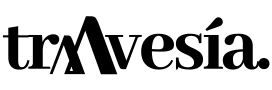Strava Routes

Stravaas one of the world's largest athlete platforms, includes the Routes tool in its paid version. Through it, users can easily discover new paths and routes to follow in a personalised way. Here you will find the best information about Strava Routes.
What is Strava Routes and what data does it allow me to see?
The Routes tool, available to subscribers of the Stravauses all the information available in its extensive database in order to recommend quality and personalised routes according to the profile of each athlete and depending on their location, the distance, the slope and the type of surface (paved or dirt).
Strava Routes makes use of OpenStreetMap, the world's largest open source map dataset, combines it with the database it draws from its community and presents users with new routes tailored to their interests.
Some of the data presented in addition to the various recommended routes are:
- Estimates of the duration of the activity according to the most recent activity rhythm and personalised for each athlete.
- Screen displaying details of elevation and surface type.
- Overlay of the activity map to visualise the popularity of any given section of the route.
- The user will have the possibility to save the new route and to explore it directly in the application.
How to start using Strava Routes?
To start using this tool, you must be a member of a paid subscription of Strava whether for running or cycling. The steps to follow are:
- The first thing to do is to open Strava on the mobile phone.
- Then click on the Explore button at the bottom left of the application.
- Finally, click on the Explore routes option.
In case it is the first visit to the app, Strava reviews your current location and the sport you have selected and proceeds to suggest three routes.
For cyclists, courses of approximately 15 miles are chosen, and for runners, courses of approximately 15 miles are chosen, Strava choose routes with distances close to five miles.
How do I customise a route recommended by Strava?
There are five ways to personalise pathways recommended by Strava Routes in the Explore Routes section. On mobile devices, they will be displayed at the top of the screen.
- Location (start/end): You have to choose your start and end location or you can indicate your current position via the GPS function on your mobile phone.
- Sport: Specify the type of sport between Running or Cycling.
- Distance: Specify between Kilometres and Miles. Runners have a range of 1 to 30 miles and for cyclists it is 1 to 100 miles.
- Elevation: Select whether it is flat, hilly or whatever. Although, this is generally assumed from the location.
- Surface: If you have it in the app, you need to swipe your finger to the right to see this option. You can give priority to paved roads or dirt roads or just stick with popular routes. This line largely depends on the length of the route and the surrounding location.
In recommending these routes, consideration is given to the activities of the community of Strava and OpenStreetMap open source data.
Simply click on View details under the chosen route and Strava Routes shall present a cross-section of the elevation as well as a detailed breakdown of the surface types.
If you want to change the type of map used by the tool, you have to do the following:
- Press the icon in the top right corner of two flat squares mounted on top of each other.
- Then, you must choose between the standard map, satellite or a hybrid of the two.
What is the global heat map of a route on Strava and how is it used?
Every stretch of road, track or route that a road user Strava tours is added to the overall heat map of the site. It's a clever addition of community activity from the last two years.
Subscribers to Strava will be able to view and create personal heat maps in order to visualise their own routes. The darker the colour, the more popular the path will become.
Thus, by selecting the Global Heat Map option, it is possible to visualise how heavily used the route is.
To create your own personal heat maps, follow the steps listed below:
- From your profile on the Stravadisplays the Dashboard.
- Then click on Heatmaps. Strava allows users to create up to 10 personal heat maps.
- You then choose the sport and date range for your heat map.
- Once these aspects have been selected, the Generate option must be chosen.
- Finally, click on the View option and you will be able to visualise your heat map.
You have to scroll down to a region to share that particular heat map via Facebook and Twitter. The URL can be shared with a smaller group of friends via email.
Don't miss any adventure in the Pyrenees!