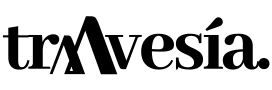Summit Strava

Summit Strava was the name given to the subscription version of the popular sports platform. In May 2020, Strava changed this subscription system to make it simpler and this version was renamed Premium.
How was the change from Summit to Premium
The Strava app has had an expanded version since 2018, Summit Strava, which offered many more functions than the free version. This version was offered in 3 packs tailored to your needs.
Since 18 May 2020, however, this system has been simplified to make the subscription easier to understand. For this reason, this version and the diversification of subscriptions through packs were dispensed with. The paid version became known as Strava Premium.
After that date, your options for using the platform are either to continue using Strava for free or to take advantage of the subscription. Strava Premium in order to take full advantage of the most advanced functions.
How to use the Premium version
In order to enjoy the benefits of this version, it is important to note that it is essential to update your data. This means that you must link all devices to Strava you work with. In this way, its algorithm will be able to provide you with more accurate and correct results.
For this reason, you need to pass on all your training, route and exercise information. This will ensure that Strava's estimates and recommendations will be personalised and best for you.
How data is updated on Strava
From the computer
If you update your data from your computer, you must follow these steps:
- The first thing to do is to go to the Settings section.
- Next, you must click on My Performance.
- The information you need to fill in is as follows: heart rate zones, current running fitness pace zones and functional power threshold.
From mobile phones
If you update your data from the application on your mobile phone, these are the steps to follow:
- First, go to the You section, then go to Profile.
- Once there, go to Edit profile and then the option Change data.
- Now, you have to add the same information that you are asked for from the computer.
Premium subscription cost
The subscription gives you access to all the features and functions of the app and is available on a monthly basis for a pre-payment of €7.99 per month, or you can pay for the entire year for €59.99.
The free option lost some features that were common until then, such as the availability of all segment leaderboards, but in return a 30-day free trial was available.
What is included in the subscription version
Strava's restructuring in 2020 served to add a little more of what it offered at the subscription level, previously called Summit. Among these new features are:
New features for subscribers
- Extensive update of the Routes function, including planning and recommendations on iOS and Android.
- Coincident bike rides, allowing analysis of performance on identical laps over time.
- A complete workout history with training log on iOS.
- Training analysis is now available for all types of activities.
- Rate Adjusted Pitch Pace (RAP) with availability on iOS and Android.
- A totally new way of competing in the segments.
New subscription features that were previously free
- Overview of the segment leaderboards (the first 10 positions can be viewed free of charge).
- Comparison, filtering and analysis of segment efforts.
- Route planning in Scom with improved maps and segment support.
- Overlapping runs: analysis of performance on identical runs over the course of the course.
- Training log on Android and Scom.
- Monthly activity comparisons and trends.
Those who have not subscribed can still log, share and view activities on Strava. It is therefore still used as a training log, with the possibility to collect data from a variety of different devices and be part of the community.
Why the Premium subscription version is useful
Those who are overly interested in data and exercise, especially when it comes to running and cycling, are sure to find plenty of features in this Premium version they will enjoy.
For cyclists, the appeal of the segments alone is likely to offset the price, and for others, it is the subscription features that they will really enjoy being data fanatics.
Even for those who don't want to pay, there is enough to go around. free features on Strava to be useful, especially if you use devices on multiple platforms or log in in multiple ways.
How to unsubscribe
The subscription is automatically renewed, unless you cancel it at least 24 hours before the end of the current period. Depending on the mode you used for the subscription (website, Android or iPhone), the process to return you to the free version by cancelling the subscriptions will be somewhat different.
To cancel your subscription, you must use the same service with which you activated it (website, Android or iPhone).
Fastpacking is not about going faster. It's about going lighter.
If you come from classic trekking, this is the next step: learning to move with less weight,
more fluid and enjoying every kilometre more.
Join the Outsiders Newsletter and start discovering what lightness feels like.