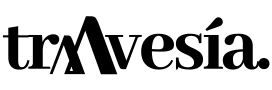Strava 3D Maps

As has been constant, Strava is always launching new features. This year, it has come up with Strava 3D Maps, which gives you the possibility to view the maps in 3D via the mobile app, something that was previously only available via the website. Read more about this new feature below.
What features does Strava 3D Maps have?
The new 3D layer in the Strava maps is aimed at assisting athletes in planning their activities with the added perspective of taking into account topographical features and elevation changes.
The addition of this 3D functionality in the application of this platform could be anticipated in April last year with the possibility to get a 3D view of the terrain in the personal heat maps and in the route generator.
This update is closely linked to the recently added Points of Interest function, which can pinpoint basic features such as water points, or sanitation facilities.
The location of these points of interest is very useful, but it is also relevant to know precisely whether they are, for example, on the other side of a huge hill.
Athletes subscribed to Strava will now be able to plan their routes based on elevation changes; customise training plans according to their challenges and goals; and measure the degree of difficulty by visualising elevation changes.
This is a new feature that will allow athletes to visualise what awaits them before tackling a route, as well as to locate points of interest in detail in relation to their position and access routes.
Strava 3D Maps is a feature that is available to all subscribers of the paid version of the platform. This feature is currently available in other GPS-based applications such as Fat Maps, Google and All Trails.
How to access 3D Maps
In this year 2022 Strava has continued with its update process and the last new feature it has launched is very useful, since it is the addition of the 3D maps to its Android and iOS applications.
The process required to gain access to Strava 3D Maps in the mobile application is very simple and the steps you have to do are:
- The first thing to do is to click on one of the trips saved in the list of activities.
- Another way to access this function is through the Routes or Log tabs.
- Once inside the journey, click on the map you want to see in 3D.
- Finally, tap on the button to toggle between 2D and 3D.
If at the moment you are recording a route in Strava If you prefer to view the map in 3D, please follow the steps below:
- First of all, you need to click on the Save button.
- After that, you have to click on the map of your interest.
- At this point, you should tap on the 2D/3D switch.
- If you want to go back to the 2D view of a map, just tap the switch again.
The role of Strava 3D Maps is available to all users who have subscribed to the platform and a technical prerequisite is to have the application updated to version 233 or higher on both iOS and Android.
What the future holds for 3D Maps
Strava has stated its plans to continue to optimise the use of map data designed for athletes rather than cars. To this end, it has continued to work closely with the MaxBox mapping team to adapt the view options of its maps to the interests of the user community.
From now on, in Strava 3D Maps, Improvements to the maps will include the inclusion of clearer footpaths and the removal of both road labels and any other information aimed at motorists and self-motivated athletes that they do not need.
It should be noted that the total user base of the application has exceeded 95 million athletes in all countries of the world and over 1.8 billion activities were uploaded to the platform last year.
This has enabled Strava to get a more complete picture of the movements of the world's athletes as a platform, not to mention Google, which has a number of elements relevant to the development of sports infrastructure.
Therefore, the continuous improvement made to the presentation of the maps and the applications of the tool Strava 3D Maps are one of the ways to keep that large subscriber base satisfied. In this way, they can continue to offer them a service that is more tailored to their needs.
Fastpacking is not about going faster. It's about going lighter.
If you come from classic trekking, this is the next step: learning to move with less weight,
more fluid and enjoying every kilometre more.
Join the Outsiders Newsletter and start discovering what lightness feels like.