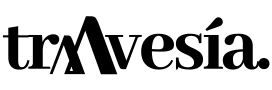GPS for Android without Internet

When travelling to places where there is no Internet coverage or simply if your mobile data has been consumed, you need to know that there are applications developed to allow browsing without a Wi-Fi connection. In the following, you will learn about the most popular applications for GPS for Android without Internet.
Google Maps
Google Maps is an application that comes pre-installed on all Android phones. The steps to download a map are listed below:
- The first thing to do is to open the application.
- Now, you must pull down the menu by swiping to the right or by pressing on the three-line icon in the upper left-hand corner.
- Next, you need to click on Offline Maps.
- You will see the option Select your own map, click on it.
- Then, you must zoom in and enter in the blue box the area you prefer to download.
- Once you are ready, click on Download.
Google Maps will tell you how much space the map you are going to download needs, although a large map will typically take up about 350 MB.
This process can be repeated as many times as you wish to save several cities in different countries.
If the maps are not updated, they will expire after one month. Google Maps is factory set to update downloaded maps when you connect to a Wi-Fi network, the process will be done automatically and the expiry date will be renewed.
You can now put your mobile phone in aeroplane mode and use Google Maps almost as you would normally do, as not all functions are available offline. By downloading a map in the app you will only be able to get driving routes without traffic information, alternative routes or lane guidance.
This means that you will not get walking routesby bicycle or public transport. What you will be able to get is the address of a restaurant, monument or place of interest, see its rating and guide you using the street map and your location.
HERE WeGo
If you're looking for an offline map that allows you to walk everywhere, the app to use is HERE WeGo. It is completely free and you can download the maps to consult them. without an Internet connection.
It has a fairly intuitive download system, as it uses your location to recommend the map that is best for you to download. To proceed with this, the following steps must be followed:
- First of all, you have to log in to HERE WeGo.
- The menu is then opened by pressing the three-line symbol in the top left-hand area.
- Then tap on the Download maps option.
- Select the map you want to download.
Once you have downloaded the maps in HERE WeGo, you can put your phone in aeroplane mode and get routes on foot.
MAPS.ME
MAPS.ME offers a offline browsing quality. To do this, you must first download all the map data, but when the map is deleted, you can use it anywhere without the Internet.
You can navigate using five different modes of transport. The maps have information on points of interest, hiking trails and other information not seen in other travel apps.
Waze
Waze is known as an online-only navigation application; however, it can also be used for browsing without the Internet. Downloading specific maps for offline navigation is not actually possible, but the application uses the cache to provide step-by-step instructions.
All you have to do is download Waze on your Android phone, set your navigation route and everything will be stored in the cache. This way, you can keep your directions accurate, even if there are later problems with the Internet or if the signal is lost.
MapFactor GPS navigation
This application installs maps from OpenStreetMaps offline with a free monthly update. It has the standard set of features, such as alerts for speeding cameras, nearby stops, restaurants and more.
To date it supports offline browsing in 200 countries. MapFactor it is an application GPS for Android without Internet, free to download and comes with advertisements.
Offline Navigation and Maps
This application will preload map data and routes in order to make them available offline. This is the way most of the GPS for Android without Internet.
Offline Navigation and Maps makes use of navigation details from the world's leading service provider, so you get best-in-class features. The developers regularly update the app, so you can be sure to get the best experience by using it.
You can even share your ETA (estimated time of arrival) and your real-time location with family and friends via social media. A novel feature is the ability to track fuel prices within the app.
This way you can get to your destination in the most economical way, which is very useful for keeping your budget in check. Parking recommendations are also included along with locations and rates. This is an application of GPS for Android without Internet very comprehensive and free to download.
Don't miss any adventure in the Pyrenees!